Creating a Seamless User Experience with APIs
Creating a Seamless User Experience with APIs
In today's fast-paced digital world, a seamless user experience is paramount for any application, especially those relying on User Experience APIs. Whether you're a startup or an established business, integrating APIs effectively can enhance your application's functionality, improve customer satisfaction, and streamline UX design. In this guide, we’ll explore how to create a seamless user experience using APIs, with actionable insights and practical steps.

What Are User Experience APIs?
User Experience APIs, or UX APIs, are tools that allow developers to integrate various functionalities into their applications without building everything from scratch. These APIs can handle tasks such as data retrieval, user authentication, and even real-time communication. By using User Experience APIs, businesses can provide a more intuitive, interactive, and engaging experience for their users.
Why Focus on Seamless Integration?
Seamless integration refers to the process of incorporating different systems and technologies in such a way that they work together fluidly. Here are a few reasons why focusing on seamless integration is crucial for your User Experience APIs:
- Enhanced Performance: Smooth integration minimizes lag and improves loading times, which directly affects user satisfaction.
- Reduced Complexity: By using APIs, you can abstract complex functions and provide a clean interface to your users, enhancing UX design.
- Scalability: As your business grows, seamless integration allows for easier updates and scaling of your systems without disrupting the user experience.
Steps to Create a Seamless User Experience with APIs
1. Understand Your User's Needs
Before diving into technical aspects, it's essential to understand your users' needs. Conduct user research to gather insights about their preferences, pain points, and expectations. This understanding will guide your API integration strategy.
Actionable Tip:
Use surveys or user interviews to gather qualitative data about your target audience.
2. Choose the Right APIs
Not all APIs are created equal. Choose APIs that align with your business goals and enhance user experience. Look for APIs that provide:
- Reliable Performance: Check API response times and uptime.
- Comprehensive Documentation: Good documentation makes it easier for developers to implement APIs correctly.
- Active Community Support: An active community can help troubleshoot issues and provide insights.
High-Authority Resource:
For insights on choosing the right APIs, check out HubSpot's guide on API integration.
3. Design with UX in Mind
Your integration should enhance the overall UX design of your application. Here are some design principles to follow:
- Consistency: Ensure that the look and feel of the API-integrated features align with your existing UI elements.
- Accessibility: Make sure your application is usable for all users, including those with disabilities.
- Feedback: Provide users with feedback on their actions, such as loading indicators or confirmation messages.
4. Implement Seamless Integration
With your APIs chosen and your design ready, it's time to implement the integration. Here are some best practices:
- Modular Architecture: Use a modular approach to keep your code organized and maintainable. This will also make it easier to swap out APIs in the future.
- Error Handling: Implement robust error handling to manage API failures gracefully. This ensures users remain informed and can continue using the application.

5. Test Rigorously
Testing is a critical step in ensuring a seamless user experience. Here’s what to focus on:
- Performance Testing: Measure response times and ensure that API calls do not slow down your application.
- User Acceptance Testing: Involve actual users in testing to gather feedback on the integrated features.
- Cross-Platform Testing: Ensure that your application works seamlessly across different devices and platforms.
6. Monitor and Iterate
Once your APIs are integrated, the work isn't over. Continuous monitoring is essential for maintaining a seamless user experience. Use analytics tools to track user behavior and gather data on how the integrated APIs are performing.
Key Metrics to Monitor:
- User Engagement: Are users interacting with the new features?
- Error Rates: Are there frequent errors occurring with API calls?
- Customer Satisfaction: Use surveys to gauge user satisfaction after integration.
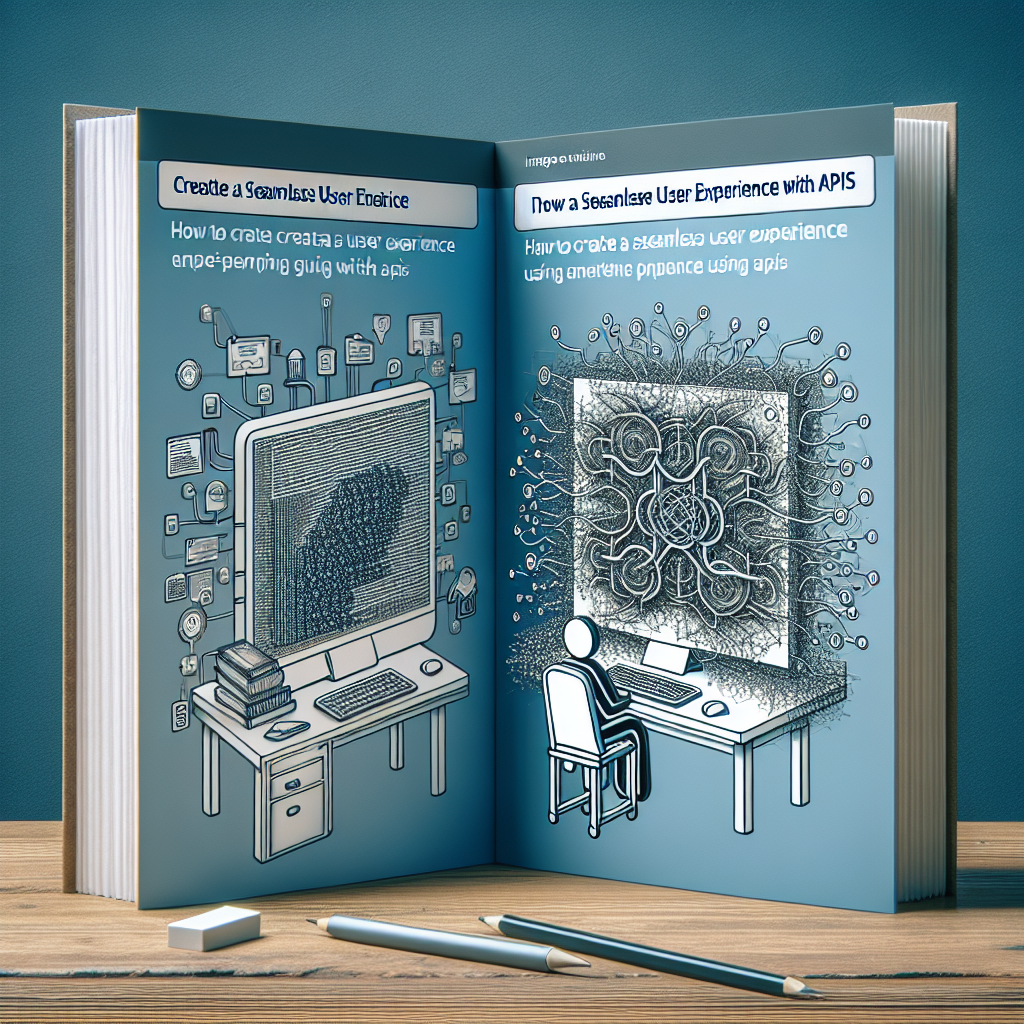
Conclusion
Creating a seamless user experience with User Experience APIs is not just about technology; it's about understanding your users and continuously improving their journey. By focusing on seamless integration, thoughtful UX design, and rigorous testing, you can elevate your application and ensure that it meets the needs of your users effectively.
Call to Action
Ready to enhance your application with User Experience APIs? Sign up for exciting AI-driven services that can transform your user experience today!
Meta Description
Learn how to enhance your User Experience APIs with seamless integration and effective UX design to boost customer satisfaction.